Tuesday, February 16, 2010
Outdoor Wednesday - Snow III
As promised last week, here are more snow shots. These are from the snowfall we received last week. Here in Arkansas, we are lucky to get one good snow - and a good snow for us is a couple inches. The first big snowfall we got 7" and this one we got 6". The kids are loving it, but we've missed 7 days of school so far, not so much fun when June comes and we're still in school!

Monday, February 15, 2010
Olympics Dinner Party
We'll pretty much use any excuse to get together and have a party! Friday night we invited a group of friends to come over for an Olympics Watch Party. One of our friends, Meghan, is from Canada and we wanted to celebrate the Olympics with her. This is her in her official Canada Olympics mittens and scarf you saw them wearing throughout the opening ceremonies and on the sidelines during the competitions.

 Four of our friends (all present that night) recently returned from Cote d' Ivoire and Karen made this dish. I really have no idea what all is in it except that it has chicken and a peanut butter sauce. She served it over couscous.
Four of our friends (all present that night) recently returned from Cote d' Ivoire and Karen made this dish. I really have no idea what all is in it except that it has chicken and a peanut butter sauce. She served it over couscous.
 For our bread, we had what else but French Bread!
For our bread, we had what else but French Bread!
 For dessert, we had Canadian Crepes. They were sooo good!
For dessert, we had Canadian Crepes. They were sooo good!
For more great recipes, visit Foodie Friday and Tempt My Tummy Tuesdays!

When I thought about what we should do for food, I kept thinking "What is 'Olympic' food?" Wednesday morning it hit me - Food from around the world. So that's what we did. Each couple/person brought something from a different country.
For an appetizer, we had Mexican chips and salsa and cheese dip. We also had Fried Plantains from Cote d' Ivoire, Africa and a great crab dip made by Meghan (she grew up in Nova Scotia which is on the Canadian East Coast). 
Our main dishes were Italian Lasagna (trust me, it tasted better than it looks here, the guys were hungry and wouldn't let me get a good picture! Ha!)...
and Sauce d' Arashide from Cote d' Ivoire, Africa.
For more great recipes, visit Foodie Friday and Tempt My Tummy Tuesdays!

Sunday, February 14, 2010
Happy Valentines Day!
Hope you had a lovely Valentine's Day. I thought I would show the Valentines I made for my boy's friends at school.
Tyler goes to a Mother's Day Out Program and only has 6 in his class, so I wanted to make something cute, but easy. I used my Cricut to make these butterflies.
 The cut is off the "Simply Sweet" cartridge using the butterfly cut in floral paper and the Shadow option for the background on purple card stock. The card stock was needed to make them sturdy enough to hold the sucker. I ran the butterflies through my Xyron and stuck them on the card stock.
The cut is off the "Simply Sweet" cartridge using the butterfly cut in floral paper and the Shadow option for the background on purple card stock. The card stock was needed to make them sturdy enough to hold the sucker. I ran the butterflies through my Xyron and stuck them on the card stock.
 I then made 2 small cuts in the center with a straight blade and stuck a Dum-Dum through them. On the back I just wrote "From: Tyler" Very easy, but I thought they looked cute.
I then made 2 small cuts in the center with a straight blade and stuck a Dum-Dum through them. On the back I just wrote "From: Tyler" Very easy, but I thought they looked cute.


Tyler goes to a Mother's Day Out Program and only has 6 in his class, so I wanted to make something cute, but easy. I used my Cricut to make these butterflies.
For Samuel's class, I wanted to also make something easy, but still cute. I used the two flower shapes on my George and Basic Shapes Cartridge - both on shadow so the hole would not be cut in the flower. For these Blow Pops, I used a 3" size for the flowers and leaves. (The sample I made was with a Dum-Dum and I made those with 2.5" shapes.) For the top flower, I used printed paper and then folded them up toward the sucker. For the bottom leave, I used matching card stock and left them flat.
For the top flower, I used printed paper and then folded them up toward the sucker. For the bottom leave, I used matching card stock and left them flat.
 For the leaf, I used the acorn cut on the Doodlebug cartridge, but just tossed the remaining pieces. My son wrote "From: Samuel" on the back of the leaf and I wrote his classmates names on the front.
For the leaf, I used the acorn cut on the Doodlebug cartridge, but just tossed the remaining pieces. My son wrote "From: Samuel" on the back of the leaf and I wrote his classmates names on the front.
 The girls flowers were 1 or 4 printed pink papers with matching pink card stock. The boys were a two-tone green with purple card stock.
The girls flowers were 1 or 4 printed pink papers with matching pink card stock. The boys were a two-tone green with purple card stock.  To push the sucker through the center, I made a small whole with a sharp pointed tool and then pushed the sucker through the hole. I then used a small piece of scrapbook adhesive to adhere the leaf to the bottom petal.
To push the sucker through the center, I made a small whole with a sharp pointed tool and then pushed the sucker through the hole. I then used a small piece of scrapbook adhesive to adhere the leaf to the bottom petal.
 As a special flower for his teacher, I used the left over card stock and one of the printed papers to make a larger flower for her. (We also gave her a small gift, but I thought this was cute.
As a special flower for his teacher, I used the left over card stock and one of the printed papers to make a larger flower for her. (We also gave her a small gift, but I thought this was cute.
 I then placed tissue paper in the bottom of a small blue (his school color) tote pail and arranged the flowers in the pail.
I then placed tissue paper in the bottom of a small blue (his school color) tote pail and arranged the flowers in the pail.
 Although he's a boy and this may seem a little girly, my son was very excited to hand out his flowers. Valentines is the one day a year a mom of two boys can get away with making something a little sweet.
Although he's a boy and this may seem a little girly, my son was very excited to hand out his flowers. Valentines is the one day a year a mom of two boys can get away with making something a little sweet.

Labels:
Crafts,
Cricut,
Holiday Decorating,
Kids Activities,
Teacher Gifts
Thursday, February 11, 2010
Molten Chocolate Cakes
I LOVE this dessert. It's easy and I usually have everything on hand to make it up quickly if we're in the mood for something sweet. I thought this would be a good week to post it since Valentines is this weekend. This is a great couples dessert. This recipe makes 4, so you could either half it and just make 2 or go ahead and make all 4 and put the extra 2 in the fridge for later. Just reheat for 20-30 seconds and they are just as good the next day!
Ingredients:
4 squares semisweet baking chocolate
1/2 cup butter
1 cup powdered sugar
2 eggs
2 egg yolks
6 T. flour
Cool Whip, powdered sugar or ice cream to top
Preheat oven to 425 degrees. Grease 4 custard cups. Place on baking sheet. Microwave chocolate and butter in a large bowl for 1-2 minutes until butter melts. Stir with whisk until chocolate melts. Stir in sugar.

Whisk in eggs and yolks. Stir in flour.
 Divide batter between cups.
Divide batter between cups.  For more great recipes, visit Foodie Friday and Tempt My Tummy Tuesdays!
For more great recipes, visit Foodie Friday and Tempt My Tummy Tuesdays! 

Ingredients:
4 squares semisweet baking chocolate
1/2 cup butter
1 cup powdered sugar
2 eggs
2 egg yolks
6 T. flour
Cool Whip, powdered sugar or ice cream to top
Preheat oven to 425 degrees. Grease 4 custard cups. Place on baking sheet. Microwave chocolate and butter in a large bowl for 1-2 minutes until butter melts. Stir with whisk until chocolate melts. Stir in sugar.
Whisk in eggs and yolks. Stir in flour.
Bake for 13-14 minutes until sides are firm but centers are still soft. Let stand for 1 minute. Run knife along edge to losen.

Wednesday, February 10, 2010
One Tip Wednesday
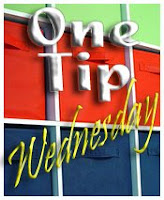 My latest project has been working to backup all of my digital photos. I take lots of photos both professionally and personally, so it's always a challenge for me to keep them all backed up. Part of my problem is that I have 3 computers where I often download photos: my Mac at work, my home desktop and home laptop.
My latest project has been working to backup all of my digital photos. I take lots of photos both professionally and personally, so it's always a challenge for me to keep them all backed up. Part of my problem is that I have 3 computers where I often download photos: my Mac at work, my home desktop and home laptop.Over the last couple months, I've been working to get them all moved onto my desktop, making sure to not miss any, but also to get rid of any duplicates. Next I began putting them in date order, organizing my files by month. Once that was done, I have started burning them onto DVDs in month order, putting as many months on one disk as possible, but keeping the months in order.
My next task is to buy an external 1 terabyte hard drive and move all of my photo files off of the desktop onto the external drive. I will also from that point on, keep my files on both my internal and external hard drives until I have enough to burn a disk. Once a new disk is burned, I will remove them from my computers internal drive, but leave them on the external, always having two copies.
So why both? The DVDs are a good way to permanently archive the photos, but they are not as accessible as I would like. Having them on an external hard drive will keep them accessible, but not taking up space on my desktop (which I'm quickly running out of). You can buy a 1 terabyte external drive for around $100, so very affordable.
Why don't I just keep my photos on my camera memory cards? With the number of photos I take, I would have to buy cards constantly. That would simply be too expensive.
What about Jump Drives? NO!!! Never use a jump drive/memory stick to archive anything. They fail often and are not meant to be used to archive. They are to only be used as temporary memory, to move files among computers.
Another idea is to also make an additional copy of your DVDs and put them in a bank safety deposit box or at someone else's home like your parents for safe keeping. In the event of a fire or other disaster, you won't lose your pictures.
Tuesday, February 9, 2010
Outdoor Wednesday - Snow II
Last week I posted several pictures from out big snow we received here in Arkansas last week. This is a continuation of those photos, with a more nature photography feel. I love to shoot nature, but have the opportunity near as often now that I'm usually focusing on my two boys. But I love it when I get the chance!









As I type this, we have another 6" on the ground outside. I can't remember ever really having a winter where we had two large snowfalls - 7" inches that we had during this snow is a very rare occurrence here in Arkansas - much less to have them less than 2 weeks apart. This has truly been a winter unlike many here have ever seen. And of course I shot some more photos today - I'll be posting those next week!
Subscribe to:
Comments (Atom)

























